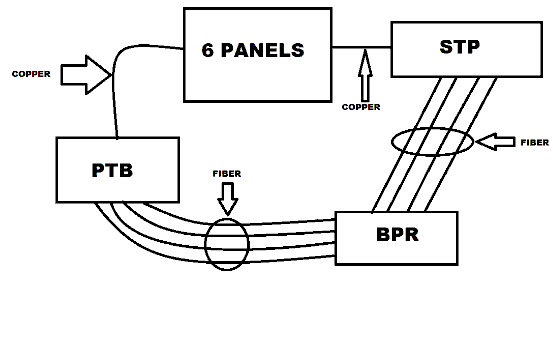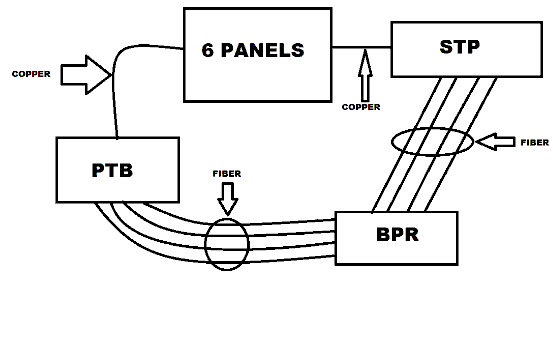Page 1 of 2
Communication problem
Posted: Thu Dec 02, 2010 8:01 am
by ahmed_nas
Dear all,
Im stuck in a project that has 8 panels with 3 of them are connected to each other by a fiber cable and the other 5 are connected to each other by copper cables
I connected the panels with the copper cables but i can't seem to connect the fiber cables to the panels even though i installed a 3-FIBA card and checked the fiber cable wirring through a fiber tester and still i have the communication trouble
Please find the attached file for the wirring map just to get a clear picture of what im typing here and if there are any catalouges explaining the fiber wirring i would be grateful
Thnx a lot
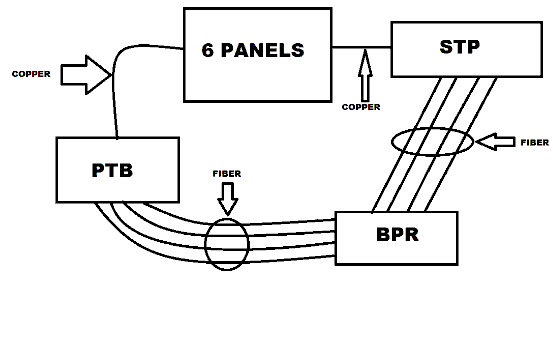
Ahmed Adel
Re: Communication problem
Posted: Mon Dec 06, 2010 10:34 am
by FireTech
I have a few things you may want to check.......
You said you have a "3-FIBA" Fiber card. I have done a few Est3 jobs that used Fiber and Copper on the 485 Data Comm Line.
What kind of Fiber are you using? (Single or Multi Mode?) Look at the cut sheet for the Fib-A Module, Does the FIB-A only use Multi-Mode Fiber? I am not sure....I looked for a cutsheet on the 3-FIBA module, Est said it is obsolete?
Look at the attached cut sheet. It is the 3-FIBMB2 this is the latest fiber module. (Look carefully at the "Typical Wiring" Section. It explains Different Modules with different Fiber types.
"If using single mode use the SMXLO or SMXHI2 transceivers. If using multimode use the MMXVR transceivers...."
I will look for more info. Give me an update on your end.......
Re: Communication problem
Posted: Mon Dec 06, 2010 11:09 am
by FireTech
Additional Rs-485 / Fiber Troubleshoot Tips.....
See Attchment(s).
Problem Possible cause
RX1 or TX1 off 1. CPU not firmly seated in rail connectors
2. CPU failure
RX2, TX2 or RX3, TX3 off, or
both pairs off
1. (+) and (-) wires reversed.
2. Circuit not properly terminated
3. Network A and Network B circuits crossed
4. Improper wire installed
5 Ground fault
6. 3-RS485 card loose
RS-232 port (J5) inoperative 1. TX and RX wires reversed
2. CPU and peripheral device baud rate mismatched
3. PC improperly configured
Ancillary RS-232 port (TB2-1
to 4 or TB2-5 to 8) inoperative
1. TX and RX wires reversed.
2. CPU and peripheral device baud rate mismatched
3. Peripheral device off-line or improperly configured
Re: Communication problem
Posted: Mon Dec 06, 2010 3:50 pm
by ahmed_nas
dear jimm
The 3-fiba card i use is a multi mode card and the wire between the two panels are single mode
is there a converter to convert from multi mode to single mode ?
Re: Communication problem
Posted: Tue Dec 07, 2010 12:12 pm
by FireTech
Ahmed,
Glad I could be of some assistance. Where are you from? ........
Review the "How To" Attachment. There have been upgrades to the Fiber Parts with the Est-3 system. Hence, There are compatibility considerations to Consider. The attchment will direct you on what parts to utilize to get you Fiber Nodes up and communicating. If I come across any more info, I will send it to you...
Jim Minni
"When the fiber type used on a network is multimode with the MMXVR, both the 3-FIBMB and 3-FIBMB2 are fully compatible with each other and interchangeable on the network. In existing networks using 3-FIB or 3-FIBA, the 3-FIBMB2 with MMXVR are also compatible if the network contains 3-CPU1 or 3-CPU3 hardware. The 3-FIBMB2 and 3-FIBMB are not compatible with the earlier model, 3-CPU."
Re: Communication problem
Posted: Tue Dec 07, 2010 12:20 pm
by FireTech
Description of "3-FIB" Modules below. (Also see attchment for more detail)
3-FIBMB fiber optic interface
Several models of the 3-FIB card are available to support
compatible operations with different models of the CPU.
3-FIB: Compatible with the 3-CPU.
3-FIBA: Compatible with the 3-CPU and 3-CPU1. The 3-FIBA
provides Class A audio when used with the 3-CPU1, but not
when used with the 3-CPU.
3-FIBMB: Compatible with both the 3-CPU1 and the 3-CPU3,
but not with the 3-CPU.
It appears you have the "3-FIBA" Module. Again....Compatibility is a big issue. Take note of the type CPU that is compatible with each FIB module. What type of CPU do you have?
Re: Communication problem
Posted: Tue Dec 07, 2010 12:37 pm
by FireTech
3-FIBMB2 Application notes. (see attachment.) I believe if you review the 3 attachments I have provided for you, you should be able to verify if you have the parts you need for Single Mode Fiber. Only you know exactly what you have at the job in question. I.E.-- Audio via Fiber (Class A)? , What type CPUs? 3-CPU?, 3-CPU1? , #3-CPU3?
Let me know if you have any questions......
Application notes
• A 3-FIBMB2 using SMXLO2 and SMXHI2 single mode
fiber transceivers is not backward compatible with the
3-FIBMB.
• In a multimode fiber application, the 3-FIBMB and
3-FIBMB2 are fully backward compatible when using a
MMXVR transceiver.
• For service replacement and network expansion in an
existing single mode fiber application, all or some of the
3-FIBMB electronics cards may need to be replaced with
3-FIBMB2 electronics cards. See “Special applications
installation” on page 3.
• The 3-FIBMB2 does not support annunciator panels.
Re: Communication problem
Posted: Fri Dec 10, 2010 3:37 pm
by ahmed_nas
thanks jimm my company in Egypt HF-Fire ordered the single mode fiber cables and awaiting their confirmation
Thanks a lot for your support your information was very valuable to me
Re: Communication problem
Posted: Sat Dec 11, 2010 7:26 am
by FireTech
Ahmed,
I am glad info was helpful. If your company ever needs any assistance with Est Stuff, Let me know..... Leo and I would love to visit Egypt or the middle east to offer some help.
jimm
Re: Communication problem
Posted: Wed Nov 23, 2011 8:37 am
by ahmed_nas
dear Jimm
I ordered new patch cords single mode glass type fiber cables and still no communication.
I wont have time to order the 3-FIBMB2 new card because i have very limited time to hand over the project.
I checked every single point in the installation (adaptor card , ribbon cable , power 24VDC ....)
Do you have any other troubleshooting points you could advice
Best regards,
Ahmed Adel